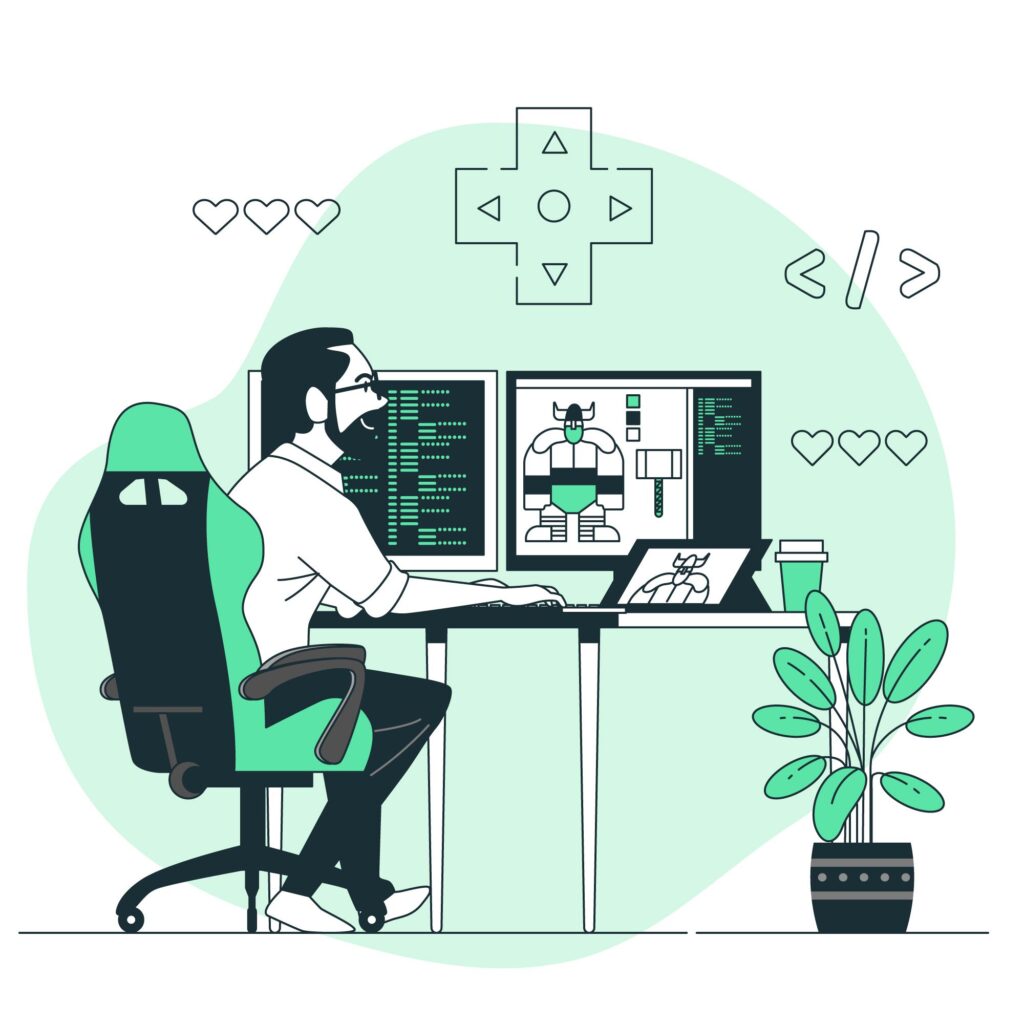
Are you passionate about both programming and gaming? Do you dream of creating your own captivating video games? If so, you’re in the right place. Welcome to the comprehensive guide on mastering Python project essentials for successful game development. In this article, we’ll embark on an exciting journey through various facets of Python game development, providing you with the knowledge and tools you need to bring your game ideas to life.
Introduction to Python Game Development
The Growing Landscape of Game Development
The realm of game development has undergone a remarkable transformation in recent years. With the advent of advanced technology and the ubiquity of powerful computing devices, the gaming industry has evolved into a colossal domain, encompassing a diverse range of platforms and genres.
From mobile apps to console blockbusters, the gaming landscape is teeming with opportunities for both indie developers and established studios. As the market continues to expand, aspiring game creators are presented with a unique chance to contribute their creativity and vision to an ever-growing audience.
Role of Python in Modern Game Development
Amidst this dynamic environment, Python has emerged as a prominent player in the realm of modern game development. Known for its versatility and ease of use, Python offers developers a robust foundation for crafting engaging and immersive gaming experiences.
Python’s appeal lies in its simplicity and clean syntax, which enable developers to express complex ideas in a concise and readable manner. This ease of expression proves invaluable in the iterative and creative process of game design, where rapid prototyping and experimentation are paramount.
Benefits of Choosing Python for Game Projects
Why should you consider Python for your game projects? The answer lies in the myriad of benefits that Python brings to the table.
- Ease of Learning and Use: Python’s user-friendly syntax makes it an ideal choice for both beginners and experienced programmers. Whether you’re new to coding or a seasoned developer, Python’s gentle learning curve ensures a smooth onboarding experience.
- Rapid Prototyping: In game development, the ability to quickly prototype ideas is essential. Python’s concise syntax and dynamic typing facilitate swift iterations, allowing developers to experiment with gameplay mechanics and concepts.
- Vibrant Ecosystem: Python boasts a rich ecosystem of libraries and frameworks that cater specifically to game development. These tools streamline various aspects of the development process, from graphics rendering to physics simulation.
- Cross-Platform Compatibility: Python’s cross-platform compatibility ensures that your game can be deployed on a wide range of platforms without extensive modifications. This versatility saves time and effort in the deployment phase.
- Community and Support: The Python community is both welcoming and active, offering a wealth of resources, tutorials, and forums for developers to seek help and share insights.
By harnessing the power of Python, you can unlock the potential to create captivating games that captivate players and stand out in the competitive gaming market. In the following sections, we’ll delve deeper into the intricacies of Python game development, equipping you with the knowledge and skills needed to embark on your game creation journey.
Setting Up Your Python Game Project Environment
Choosing the Right Integrated Development Environment (IDE)
Before delving into the world of Python game development, it’s essential to select an Integrated Development Environment (IDE) that aligns with your workflow and preferences. An IDE serves as your digital workspace, providing tools for writing, debugging, and testing code.
When choosing an IDE, consider factors such as code completion, debugging capabilities, and version control integration. Popular IDEs for Python game development include:
- PyCharm: A feature-rich IDE that offers intelligent code completion, integrated debugging, and seamless Git integration.
- Visual Studio Code: A lightweight and customizable IDE that supports Python development through extensions and provides a range of debugging features.
- IDLE: Python’s built-in IDE, suitable for beginners and those seeking a minimalistic development environment.
Ultimately, the choice of IDE depends on your personal preferences and the specific requirements of your game project. Whichever IDE you choose, ensure that it facilitates a smooth and efficient development process.
Installing and Configuring Python Libraries for Game Development
Python’s strength in game development is amplified by its extensive library ecosystem, which includes specialized libraries tailored for various aspects of game creation. Let’s explore two prominent libraries that empower Python game developers:
- Pygame: The Powerhouse for 2D Games
Pygame is a popular library that specializes in 2D game development. It provides tools and functions for handling graphics, input events, sound, and more. Pygame simplifies tasks such as rendering images, detecting collisions, and managing game loops.
To install Pygame, you can use the following command:
pip install pygame With Pygame at your disposal, you can create captivating 2D games that captivate players with their visual appeal and engaging mechanics.
- Panda3D: Empowering 3D Game Creations
For those venturing into the realm of 3D game development, Panda3D is an excellent choice. This powerful engine offers a wide range of features for rendering, physics simulation, and audio integration.
To install Panda3D, you can visit the official website and follow the installation instructions tailored to your operating system.
By harnessing the capabilities of Panda3D, you can craft immersive 3D worlds that transport players to fantastical realms.
Version Control and Collaboration Tools
As your game project evolves, effective version control and collaboration tools become essential for maintaining code integrity and facilitating teamwork. Version control systems such as Git enable you to track changes, collaborate with team members, and revert to previous versions if needed.
Platforms like GitHub, GitLab, and Bitbucket provide hosting services for Git repositories, allowing you to store and manage your project’s codebase in a centralized and organized manner. These platforms also offer collaboration features such as pull requests, issue tracking, and code reviews.
By adopting version control and collaboration tools, you ensure that your game development process remains organized, transparent, and conducive to efficient teamwork.
In the next section, we’ll delve into the intricate world of designing game mechanics with Python, exploring the fundamental concepts that underlie captivating gameplay experiences.
Designing Game Mechanics with Python
Understanding Game Mechanics and Gameplay Loops
At the heart of every engaging game lies a set of well-designed mechanics that govern player interactions and experiences. Game mechanics encompass the rules, systems, and interactions that shape gameplay and create unique challenges for players to overcome.
Key components of game mechanics include:
- Gameplay Loops: A gameplay loop outlines the sequence of actions that players perform repeatedly throughout the game. Whether it’s collecting items, solving puzzles, or engaging in combat, a well-crafted gameplay loop keeps players engaged and motivated.
- Progression Systems: Progression systems reward players for their efforts, providing a sense of accomplishment and advancement. This can take the form of experience points, leveling up, unlocking new abilities, and more.
- Balancing: Balancing is a crucial aspect of game design, ensuring that challenges remain engaging and achievable. Balancing involves fine-tuning factors such as difficulty, resource availability, and enemy behavior.
Utilizing Python Data Structures for Game Logic
Python’s robust set of data structures equips game developers with the tools needed to implement intricate game logic. These data structures include lists, dictionaries, sets, and more, each serving specific purposes in the realm of game design.
For instance, lists can be used to manage collections of in-game objects, such as inventory items or enemies. Dictionaries facilitate the creation of key-value pairs, which can represent attributes of characters, properties of objects, or other relevant game elements.
By leveraging Python’s data structures, you can efficiently organize and manipulate game data, resulting in streamlined and optimized gameplay experiences.
Event Handling and User Interaction
Interactivity is a hallmark of engaging games, and Python provides mechanisms for handling user input and responding to events. Event handling allows your game to detect and react to actions such as keyboard presses, mouse clicks, and touchscreen gestures.
Python’s libraries, such as Pygame, offer functions and classes that simplify event handling. By defining event listeners and callbacks, you can create responsive and dynamic gameplay that adapts to player actions.
Moreover, user interaction extends beyond traditional input devices. Modern game development embraces innovative technologies such as virtual reality (VR) and augmented reality (AR), which introduce novel forms of interaction and immersion.
Incorporating these technologies into your game mechanics opens the door to new possibilities and experiences that captivate players on a deeper level.
As we venture further into the realm of Python game development, we’ll explore the art of creating captivating visuals and graphics that transport players to vibrant and immersive virtual worlds.
Creating Engaging Visuals and Graphics
Introduction to Graphics in Game Development
Visual aesthetics play a pivotal role in shaping players’ perceptions and experiences within a game. The graphics of a game encompass everything from character designs and environments to animations and special effects.
In the realm of game development, graphics serve multiple functions:
- Atmosphere and Immersion: Visuals contribute to the game’s atmosphere, drawing players into the fictional world and enhancing immersion. The design of characters, landscapes, and architecture establishes the game’s visual identity.
- Communication: Graphics are a powerful means of communication. They convey information about the game’s mechanics, objectives, and interactions. Effective visual cues guide players’ decision-making and enhance their understanding of the game world.
- Emotional Impact: Well-crafted visuals evoke emotions and reactions from players. Whether it’s the exhilaration of a high-speed chase or the awe of a breathtaking landscape, graphics elicit a range of feelings that enrich the player experience.
Incorporating 2D Sprites and Animations
In 2D game development, sprites are the building blocks of visual elements. Sprites are 2D images or animations that represent characters, objects, and interactive elements within the game. By manipulating and animating sprites, you can create dynamic and visually engaging gameplay.
Python’s Pygame library provides tools for handling sprites and animations. Pygame’s sprite classes enable you to manage groups of related sprites, such as characters or enemies, and apply transformations such as rotation and scaling.
To incorporate 2D sprites and animations into your game, follow these steps:
- Sprite Creation: Design or acquire 2D sprite images that align with your game’s theme and style. These images can represent characters, items, obstacles, and more.
- Sprite Sheets: To facilitate animation, organize multiple sprite frames into sprite sheets. Sprite sheets contain a sequence of frames that depict different poses or states of a sprite.
- Animating Sprites: Utilize Pygame’s sprite classes and animation features to create smooth and fluid animations. Define animation sequences by selecting frames from the sprite sheet and specifying timing intervals.
- Collision Detection: Implement collision detection logic to ensure that sprites interact realistically with each other and the game environment. Detecting collisions is essential for tasks such as combat mechanics, object interactions, and obstacle avoidance.
By mastering the art of incorporating 2D sprites and animations, you can infuse your game with vibrant visuals that enhance player engagement and contribute to the overall storytelling.
Implementing 3D Models and Visual Effects
The realm of 3D game development introduces an extra dimension of complexity and visual richness. 3D models are three-dimensional representations of objects, characters, and environments, and they enable players to explore immersive virtual worlds from various angles.
Python, in conjunction with libraries such as Panda3D, empowers developers to create stunning 3D visuals and effects. To implement 3D models and visual effects, follow these steps:
- Model Creation: Design or obtain 3D models that align with your game’s aesthetics. 3D models are created using specialized software and are typically saved in formats such as .obj or .fbx.
- Model Loading: Utilize Panda3D’s capabilities to load and display 3D models within the game world. Position and orient models to fit seamlessly into the game environment.
- Textures and Materials: Apply textures and materials to 3D models to enhance their visual appeal. Textures add surface details, while materials determine how light interacts with the model’s surface.
- Visual Effects: Implement visual effects such as particle systems, shaders, and post-processing effects to elevate the game’s visual fidelity. Particle systems create dynamic elements like explosions, fire, and smoke, while shaders control lighting and shading effects.
- Camera Control: Provide players with the ability to control the in-game camera to explore the 3D environment from different viewpoints. Camera control enhances immersion and enables players to appreciate the intricacies of the virtual world.
By delving into the realm of 3D modeling and visual effects, you can craft breathtaking landscapes, lifelike characters, and awe-inspiring moments that leave a lasting impression on players.
In the next section, we’ll explore the importance of audio integration in game development and how Python can be leveraged to create immersive auditory experiences.
Audio Integration for Immersive Gameplay
Importance of Audio in Game Development
Audio is a powerful tool that enhances immersion, evokes emotions, and amplifies the impact of gameplay moments. Whether it’s the sound of footsteps in a suspenseful horror game or the triumphant fanfare of victory, audio contributes significantly to the overall player experience.
Effective audio integration serves several key purposes in game development:
- Atmosphere: Audio cues, such as ambient sounds and background music, set the tone and atmosphere of the game world. They establish the game’s mood, whether it’s eerie, thrilling, or serene.
- Feedback and Response: Audio provides feedback to players, informing them about in-game events and their interactions. Clear and intuitive audio cues indicate successful actions, failures, and progress.
- Narrative Enhancement: Dialogue, voice acting, and narration contribute to storytelling and character development. Engaging audio narratives deepen players’ emotional connections to the game’s world and inhabitants.
Adding Background Music and Sound Effects
Background music and sound effects are integral components of audio integration in games. Background music enhances the emotional impact of scenes, reinforces the game’s themes, and immerses players in the virtual environment.
To add background music and sound effects to your game, consider the following strategies:
- Theme and Variation: Create distinct musical themes that correspond to different game environments, situations, or characters. Variation within these themes adds depth and complexity to the auditory experience.
- Dynamic Music: Implement dynamic music systems that adapt to the player’s actions and progress. Dynamic music seamlessly transitions between different musical layers or intensifies based on the player’s achievements or challenges.
- Sound Effects: Craft a diverse library of sound effects that correspond to in-game actions, interactions, and events. From footsteps and weapon sounds to environmental noises, sound effects enrich the game world and provide crucial feedback.
Real-time Audio Processing Using Python
Python’s capabilities extend beyond basic audio playback; it can also be used for real-time audio processing and manipulation. This opens the door to creative audio effects, voice modulation, and dynamic soundscapes.
Libraries such as pyaudio and sounddevice enable real-time audio input and output, allowing you to process and modify audio signals as they are played or recorded. You can create effects such as echoes, reverberation, pitch shifting, and filtering, enhancing the auditory experience in innovative ways.
Additionally, Python’s integration with machine learning and artificial intelligence offers the potential for advanced audio features, such as voice recognition, sentiment analysis of player reactions, and adaptive audio systems that respond to player behavior.
By harnessing Python’s audio processing capabilities, you can elevate your game’s auditory dimension and create immersive soundscapes that resonate with players on a profound level.
In the following section, we’ll explore strategies for optimizing game performance to ensure a seamless and enjoyable gaming experience.
Optimizing Performance for Seamless Gaming
Profiling and Identifying Performance Bottlenecks
Optimizing game performance is a critical task that ensures smooth gameplay and prevents issues such as lag, stuttering, and frame drops. Profiling tools enable you to analyze your game’s performance and identify bottlenecks that may hinder optimal gameplay.
Profiling involves measuring various performance metrics, such as frame rate, memory usage, and CPU/GPU utilization. By identifying performance bottlenecks, you can pinpoint areas that require optimization and prioritize your efforts accordingly.
Python offers profiling libraries like cProfile and line_profiler that help you measure the execution time of functions and identify areas of code that contribute to performance degradation.
Implementing Optimization Techniques for Python Games
Once you’ve identified performance bottlenecks, it’s time to implement optimization techniques that enhance your game’s efficiency and responsiveness. These techniques encompass both code-level optimizations and architectural considerations:
- Algorithmic Efficiency: Review and optimize algorithms to minimize unnecessary computations and reduce time complexity. Efficient algorithms contribute to faster execution and improved frame rates.
- Memory Management: Python’s automatic memory management may introduce overhead. Utilize techniques such as object pooling to manage memory more efficiently and reduce the frequency of garbage collection.
- Parallelism and Concurrency: Python’s Global Interpreter Lock (GIL) can limit multi-threading performance. Consider utilizing multi-processing or asynchronous programming to leverage parallelism and concurrency.
- Caching and Memoization: Cache frequently computed values or expensive function calls to avoid redundant calculations. Memoization stores the results of function calls and reuses them when needed.
- Texture Atlases: For graphical optimizations, use texture atlases to reduce the number of texture switches and improve rendering performance. Texture atlases group multiple images into a single texture, reducing the rendering overhead.
- Level of Detail (LOD): Implement LOD techniques that dynamically adjust the level of detail based on the player’s distance from objects. LOD reduces the rendering workload and improves performance.
Memory Management and Efficient Resource Usage
Efficient memory management is essential for maintaining stable and responsive gameplay. In Python game development, memory management involves strategies to reduce memory usage, avoid memory leaks, and optimize resource allocation.
Consider the following memory management practices:
- Resource Pools: Create resource pools for reusable objects, such as projectiles or particles, to minimize memory allocation and deallocation overhead.
- Reference Counting: Understand Python’s reference counting mechanism and use it to manage memory for objects. Avoid circular references that can lead to memory leaks.
- Memory Profiling: Employ memory profiling tools to identify memory-intensive areas of your code. Tools like
memory_profilerhelp track memory usage over time. - Garbage Collection: Python’s garbage collector reclaims memory occupied by objects that are no longer in use. Be aware of its behavior and optimize your code to minimize unnecessary object creation.
By adopting efficient memory management practices, you can create games that run smoothly and provide players with an immersive and enjoyable experience.
In the next section, we’ll explore the intricacies of deploying Python games across different platforms and ensuring cross-platform compatibility.
Cross-Platform Deployment and Distribution
Target Platforms and Compatibility Considerations
The versatility of Python enables you to develop games that can be deployed across a range of platforms, including Windows, macOS, Linux, and more. However, cross-platform deployment comes with its challenges, primarily related to compatibility and platform-specific nuances.
When targeting multiple platforms, consider the following compatibility considerations:
- Platform-Specific Dependencies: Be mindful of libraries or modules that have platform-specific dependencies. Ensure that your game’s code and assets are compatible with each target platform.
- File Paths and Separators: Different operating systems use different file path formats and separators. Use Python’s
os.pathmodule to handle file paths in a platform-agnostic manner. - Input Handling: Input devices, such as keyboards and controllers, may have different configurations on various platforms. Utilize abstraction layers, such as Pygame’s input handling, to ensure consistent input behavior.
- Performance Optimization: Different platforms have varying hardware capabilities. Optimize your game’s performance to ensure that it runs smoothly on each target platform, considering factors like CPU, GPU, and memory constraints.
Packaging Python Games for Windows, macOS, and Linux
Packaging your Python game for distribution involves creating executable files that players can run on their respective platforms without needing to install Python and dependencies.
For Windows, you can use tools like py2exe or PyInstaller to bundle your game’s code and assets into a standalone executable. These tools package the Python interpreter, required libraries, and your game’s resources into a single package.
For macOS, you can create application bundles using tools like py2app or PyInstaller. Application bundles contain the Python interpreter and dependencies along with your game’s executable.
For Linux, consider creating distributable packages in formats like .deb (Debian/Ubuntu) or .rpm (Red Hat/Fedora). Tools like PyInstaller can also be used to create standalone executables for Linux distributions.
Distributing Games on Online Platforms
To reach a wider audience, consider distributing your Python game on online platforms, such as Steam, itch.io, or the Epic Games Store. These platforms provide a user-friendly interface for players to discover, purchase, and download games.
When preparing your game for online distribution, consider the following steps:
- Build a Marketing Presence: Create a compelling store page with enticing visuals, gameplay trailers, and informative descriptions. Engage with potential players on social media and forums to build anticipation.
- Compliance and Ratings: Ensure that your game adheres to the platform’s content guidelines and age rating requirements. Provide accurate information about the game’s content to help players make informed decisions.
- Distribution Packages: Prepare distribution packages specific to each platform’s requirements. This may include packaging your game in the appropriate format, providing installation instructions, and bundling any required runtime libraries.
- Promotions and Updates: Consider offering launch discounts, limited-time promotions, or updates that enhance the game post-launch. Engaging with your player community through regular updates and communication can boost your game’s visibility.
By effectively deploying your Python game across multiple platforms and leveraging online distribution platforms, you can maximize your game’s reach and accessibility to players worldwide.
In the next section, we’ll explore the realm of multiplayer and network integration in Python game development, including strategies for implementing multiplayer functionality and ensuring seamless online interactions.
Multiplayer and Network Integration
Implementing Multiplayer Functionality with Python
Multiplayer functionality adds a new dimension of excitement and engagement to games, allowing players to compete, collaborate, or interact with each other in real-time. Python offers libraries and tools for implementing multiplayer features, enabling players to connect and play together.
Popular libraries for multiplayer networking in Python include:
socket: The built-insocketlibrary provides low-level networking capabilities for creating server-client architecture. It allows communication between game instances over a network.- **
Twisted:**Twisted is an event-driven networking engine that simplifies the development of multiplayer games. It offers abstractions for managing connections, data serialization, and asynchronous communication. PodSixNet: PodSixNet is a lightweight networking library specifically designed for game development. It abstracts networking complexities and provides an easy way to create multiplayer games.
Networking and Synchronization Techniques
Effective multiplayer networking involves synchronization mechanisms that ensure consistent game states across all connected players. Achieving synchronization requires addressing challenges such as latency, packet loss, and ensuring fair gameplay.
Key networking and synchronization techniques include:
- Client-Server Model: Implement a client-server architecture where one player (or group of players) acts as the server, hosting the game state. Other players connect as clients and receive updates from the server.
- State Prediction and Interpolation: Predict and interpolate player actions and positions to compensate for network latency. Techniques like dead reckoning and lag compensation improve the perceived smoothness of gameplay.
- Data Serialization: Use serialization techniques (such as JSON or binary protocols) to efficiently transmit game data between clients and the server. Serialization minimizes data size and reduces network overhead.
- Server Authority: For competitive games, consider granting the server authoritative control over critical game decisions, such as hit detection and scoring. This prevents cheating and ensures fair gameplay.
Real-time Interactions and Multiplayer Game Design
Designing compelling multiplayer experiences requires thoughtful consideration of gameplay mechanics and interactions. Multiplayer games can be categorized into different modes, including:
- Cooperative Play: Players collaborate to achieve shared goals, often requiring teamwork and coordination.
- Competitive Play: Players compete against each other in challenges, races, or battles.
- Asymmetric Play: Players assume different roles or abilities, creating diverse and dynamic gameplay interactions.
When designing multiplayer games, focus on:
- Balancing: Ensure fair and balanced gameplay by considering factors such as player skill levels, character abilities, and game mechanics.
- Feedback and Communication: Provide clear visual and auditory feedback to convey game events and player actions. Implement communication tools, such as in-game chat or voice chat, to facilitate player interaction.
- Scalability: Design your game’s networking architecture with scalability in mind. As the player base grows, the network infrastructure should be able to accommodate increased demand.
By mastering the art of multiplayer and network integration, you can create dynamic and socially engaging game experiences that captivate players and foster a vibrant player community.
In the next section, we’ll explore strategies for monetizing your Python games and generating revenue while maintaining a positive player experience.
Monetization Strategies for Python Games
Exploring In-game Purchases and Microtransactions
Monetization is a crucial aspect of game development, allowing you to generate revenue from your creations while providing value to players. In-game purchases and microtransactions are common monetization strategies that can be implemented in Python games.
In-game purchases include:
- Virtual Goods: Offer cosmetic items, skins, or accessories that enhance the visual appearance of in-game characters or items.
- Power-ups and Boosts: Provide temporary advantages, such as increased speed or damage, that players can activate during gameplay.
- Customization Options: Allow players to customize their characters, vehicles, or avatars with unique colors, patterns, or designs.
Microtransactions involve offering small-value purchases within the game, often using premium in-game currency. Players can buy this currency with real money and then spend it on in-game items or enhancements.
Subscription Models and Premium Content
Subscription models offer players access to premium content, features, or benefits in exchange for a recurring fee. This approach can provide a steady stream of revenue and encourage player engagement. Examples of subscription-based monetization include:
- Premium Membership: Grant subscribers exclusive in-game rewards, early access to updates, or enhanced progression rates.
- Content Packs: Release regular content packs containing new levels, characters, or storylines that are accessible to subscribers.
- Ad-free Experience: Offer an ad-free experience to subscribers, enhancing immersion and reducing interruptions.
Advertising and Free-to-Play Models
Free-to-play (F2P) models allow players to download and play the game for free, while generating revenue through advertisements, in-game purchases, or a combination of both.
Advertising strategies include:
- Interstitial Ads: Display full-screen ads between game levels or during natural breaks in gameplay.
- Rewarded Video Ads: Offer players the option to watch video ads in exchange for in-game rewards, such as virtual currency or power-ups.
- Banner Ads: Display static or animated ads at the top or bottom of the game screen during gameplay.
Remember that the key to successful monetization is finding a balance between generating revenue and providing a positive player experience. Players should feel that their purchases enhance their enjoyment of the game rather than hindering their progress or enjoyment.
Playtesting and Quality Assurance
Importance of Thorough Playtesting
Playtesting is a crucial phase of game development that involves testing your game with real players to identify issues, gather feedback, and ensure a smooth and enjoyable user experience. Through playtesting, you can uncover gameplay imbalances, bugs, and design flaws that might otherwise go unnoticed.
Effective playtesting involves:
- Diverse Player Feedback: Involve players with varying levels of experience and backgrounds to obtain a well-rounded perspective on your game’s strengths and weaknesses.
- Iterative Testing: Conduct multiple rounds of playtesting as you make changes to your game. Each iteration helps you refine gameplay mechanics and address issues.
- Usability Testing: Evaluate the intuitiveness of your game’s user interface and controls. Ensure that players can easily navigate menus, access settings, and understand game mechanics.
Strategies for Effective Quality Assurance
Quality assurance (QA) involves a systematic process of identifying and addressing issues in your game before its release. QA helps ensure a polished and bug-free experience for players. Consider these strategies for effective QA:
- Regression Testing: Regularly test previous features and content as new updates are introduced to prevent the reintroduction of old bugs.
- Automated Testing: Utilize automated testing tools to perform repetitive tasks, such as checking for crashes or validating gameplay mechanics.
- Compatibility Testing: Test your game on different hardware configurations, operating systems, and devices to ensure broad compatibility.
- Stress Testing: Simulate heavy loads and stress scenarios to identify performance bottlenecks, such as crashes, frame rate drops, or network issues.
By diligently playtesting and conducting thorough quality assurance, you can refine your game, create a seamless user experience, and build player trust.
Security and Protecting Your Python Game
Preventing Cheating and Hacking Attempts
Maintaining the integrity of your game’s competitive environment is essential. Cheating and hacking attempts can diminish the experience for honest players and compromise the fairness of the game. To prevent cheating, consider implementing measures such as:
- Anti-Cheat Systems: Utilize anti-cheat solutions that detect and prevent common cheating behaviors, such as aimbots, wallhacks, or speed hacks.
- Server-Side Validation: Validate critical game data and actions on the server to prevent clients from manipulating the game state.
- Encrypted Communication: Implement encryption protocols to secure communication between the client and server, reducing the risk of data manipulation.
Safeguarding User Data and Privacy Concerns
As a game developer, you have a responsibility to protect user data and privacy. Implement data protection measures to safeguard sensitive information, such as personal details, payment information, and login credentials. Key practices include:
- Secure Authentication: Use robust authentication methods, such as OAuth or token-based authentication, to verify user identities.
- Data Encryption: Encrypt sensitive data, both in transit and at rest, to prevent unauthorized access.
- Privacy Policies: Clearly communicate your game’s data collection and usage practices to players through a transparent privacy policy.
Choosing Secure Online Services for Multiplayer Games
When integrating online multiplayer features, choose reputable and secure third-party services for matchmaking, server hosting, and player communication. These services often offer built-in security measures and infrastructure to protect against threats.
Consider factors such as:
- Server Authentication: Ensure that the online service employs strong server authentication methods to prevent unauthorized access.
- DDoS Protection: Opt for services that offer Distributed Denial of Service (DDoS) protection to maintain stable gameplay, even during network attacks.
- Data Handling: Select services that prioritize secure data handling and storage, following industry best practices.
By prioritizing security and privacy, you create a safe and enjoyable environment for players to immerse themselves in your game.
Future Trends in Python Game Development
Emerging Technologies Shaping the Future of Games
The field of game development is continuously evolving, driven by advancements in technology. As you embark on your Python game development journey, consider the following emerging trends that are shaping the future of games:
- Virtual Reality (VR) and Augmented Reality (AR): VR and AR technologies provide immersive experiences that blur the lines between the virtual and physical worlds. Python’s adaptability can contribute to the development of VR/AR games that engage players on new levels.
- Cloud Gaming: Cloud gaming platforms enable players to stream games from remote servers, eliminating the need for powerful local hardware. Python can play a role in developing cloud-based game services and applications.
- Procedural Generation: Procedural generation techniques create vast and diverse game worlds using algorithms. Python’s flexibility makes it well-suited for generating dynamic content, such as terrain, levels, and quests.
Python’s Role in VR, AR, and Mixed Reality Games
Python’s simplicity and versatility make it an attractive choice for developing games in emerging fields like VR, AR, and mixed reality (MR). These technologies offer innovative opportunities for creating immersive and interactive experiences.
In VR games, Python can be used for tasks such as:
- Interaction Design: Python enables the creation of intuitive and interactive user interfaces in VR environments.
- Physics Simulations: Python can simulate realistic physics interactions, enhancing the sense of presence in virtual worlds.
- Data Analysis: Python’s data analysis capabilities can be leveraged to analyze player behavior and optimize VR experiences.
In AR and MR games, Python can contribute to:
- Object Recognition: Python’s machine learning libraries can be used to recognize and interact with real-world objects in augmented or mixed reality scenarios.
- Spatial Mapping: Python can assist in spatial mapping, enabling virtual objects to interact seamlessly with the physical environment.
- Geolocation: Python can facilitate geolocation-based gameplay and experiences, enriching the player’s real-world surroundings.
Community and Open-Source Contributions
Python’s vibrant community and strong open-source ecosystem play a significant role in game development. Engaging with the community and contributing to open-source projects can accelerate your learning and provide valuable resources for your game development journey.
Participate in forums, attend meetups, and collaborate on open-source projects related to game development. Sharing your knowledge and learning from others can lead to innovative solutions, new perspectives, and a supportive network of fellow developers.
Summary: Key Takeaways for Python Game Projects
In this comprehensive exploration of Python game development essentials, we’ve covered a wide range of topics, from game mechanics and graphics to audio integration, optimization, cross-platform deployment, multiplayer functionality, monetization, security, and future trends. As you embark on your Python game development journey, remember these key takeaways:
- Lay Strong Foundations: Master the fundamentals of Python and game development to build a solid base for your projects.
- Prioritize Player Experience: Design gameplay mechanics, visuals, and audio that captivate players and create immersive experiences.
- Optimize for Performance: Implement optimization techniques to ensure smooth and seamless gameplay on various platforms.
- Embrace Multiplayer and Networking: Explore multiplayer functionality and network integration to create engaging social interactions.
- Monetization with Integrity: Implement monetization strategies that provide value to players while generating revenue.
- Value Security and Privacy: Safeguard user data, protect against cheating, and choose secure online services for multiplayer.
- Stay Ahead of Trends: Embrace emerging technologies and trends to create innovative and captivating games.
- Engage with the Community: Contribute to the open-source ecosystem and engage with fellow developers to enhance your skills and knowledge.
As you apply these insights and embark on your Python game development projects, remember that the journey itself is a rewarding and enriching experience. With dedication, creativity, and a passion for games, you have the power to create remarkable gaming experiences that entertain, inspire, and leave a lasting impact on players worldwide.
Frequently Asked Questions (FAQs)
Q: What are the prerequisites for starting a Python game project?
A: To start a Python game project, you should have a strong understanding of Python programming fundamentals, including variables, loops, functions, and classes. Familiarity with game design concepts, such as mechanics, dynamics, and aesthetics, is also beneficial. Additionally, knowledge of relevant libraries like Pygame and Panda3D can accelerate your development process.
Q: How can I optimize the performance of my Python game?
A: Performance optimization involves several strategies, including minimizing unnecessary object creation, utilizing efficient data structures, and employing profiling tools to identify bottlenecks. Implementing techniques like caching, lazy loading, and texture atlases can improve rendering speed. Regularly test your game on target platforms and use profiling tools to identify and address performance issues.
Q: What are the best practices for debugging and troubleshooting in Python game development?
A: Effective debugging involves using tools like breakpoints, print statements, and logging to identify and trace issues in your code. Consider using integrated development environments (IDEs) with built-in debugging features. Unit testing and automated testing frameworks can help catch bugs early in the development process.
Q: How do I choose the right game engine/library for my project?
A: The choice of a game engine or library depends on your project’s requirements and your familiarity with the tools. For 2D games, Pygame is a popular choice due to its simplicity and versatility. For 3D games, Panda3D offers powerful capabilities. Research each engine’s features, documentation, and community support before making a decision.
Q: What monetization options are available for Python games?
A: Monetization options include in-game purchases, microtransactions, subscription models, and advertising. In-game purchases allow players to buy virtual goods or power-ups, while microtransactions involve small-value purchases. Subscription models offer premium content or benefits for a recurring fee. Advertising can generate revenue in free-to-play games.
Q: How can I ensure cross-platform compatibility for my game?
A: To ensure cross-platform compatibility, use platform-agnostic code practices, such as handling file paths with the os.path module and addressing platform-specific dependencies. Test your game on different platforms and address any compatibility issues that arise. Utilize tools like PyInstaller to package your game for different operating systems.
Q: What security measures should I take to protect my Python game from hacks?
A: To protect your game from hacks, implement anti-cheat systems, validate critical actions on the server, and encrypt communication between the client and server. Choose secure online services for multiplayer integration and follow best practices for data encryption and authentication.
Q: Where can I find resources and communities for Python game developers?
A: You can find valuable resources and communities on platforms like Reddit, Stack Overflow, and specialized game development forums. Online communities provide a space to ask questions, share insights, and collaborate with fellow developers. Engaging in open-source projects related to game development is also a great way to learn and contribute.
Conclusion
In this extensive guide, we’ve delved into the world of Python game development, covering essential aspects from game mechanics and graphics to audio integration, optimization, cross-platform deployment, multiplayer functionality, monetization, security, and future trends. By mastering these concepts, you can create games that captivate players, provide immersive experiences, and stand out in the competitive gaming industry.
As you embark on your Python game development journey, remember that the road ahead is both challenging and rewarding. Embrace experimentation, continuous learning, and the joy of bringing your creative visions to life. Whether you’re crafting indie titles, immersive VR experiences, or innovative AR games, Python offers a versatile and dynamic environment that empowers you to create memorable and enjoyable games.
So, take your ideas, code with passion, and share your creations with the world. Your journey into Python game development is a testament to the limitless possibilities of technology, creativity, and the boundless enthusiasm of gamers everywhere.
Learning Resources and Project List
(Read: Comprehensive Python Project List: 1000+ Project list for various fields)
Python Learning Resources
When aiming to improve the Expertise, Authoritativeness, and Trustworthiness (EAT) of your content, it’s crucial to link to reliable and authoritative sources that enhance the credibility of your information. Here are five URLs/web pages that would be suitable for linking in your content about Python learning resources:
- The official website for the Python programming language provides accurate and comprehensive information, making it a highly authoritative source for learning Python.
- Linking to the official Python documentation demonstrates a commitment to accurate technical information, which is important for establishing expertise and trustworthiness.
- Coursera offers a variety of Python courses taught by experts in the field. Linking to these courses can enhance the expertise aspect of your content.
- Similar to Coursera, edX provides reputable Python courses from universities and institutions. Linking to these courses can further establish your content’s credibility.
- This online handbook by Jake VanderPlas covers Python’s applications in data science and is well-regarded within the programming community. Linking to it adds depth and expertise to your content.
Remember to assess each source’s relevance and quality to ensure it aligns with the content’s focus and contributes positively to its EAT factors.
List of 100 beginner-level Python game development projects to help you get started:
- Guess the Number Game: Create a game where the player guesses a randomly generated number.
- Hangman: Implement the classic Hangman word guessing game.
- Tic-Tac-Toe: Develop a simple two-player Tic-Tac-Toe game.
- Rock-Paper-Scissors: Create a Rock-Paper-Scissors game against the computer.
- Snake Game: Build a basic version of the Snake game.
- Pong: Recreate the classic Pong game.
- Brick Breaker: Develop a simple Brick Breaker or Arkanoid-style game.
- Memory Card Game: Create a game where the player matches pairs of cards.
- Maze Generator and Solver: Design a maze generator and solver game.
- Flappy Bird Clone: Develop a simplified version of the Flappy Bird game.
- Hangman with Graphics: Enhance the Hangman game with graphics and animations.
- Sudoku Solver: Build a program that solves Sudoku puzzles.
- Dice Rolling Simulator: Create a virtual dice rolling simulator.
- Simon Says: Develop a digital version of the Simon Says memory game.
- Puzzle Slider Game: Design a sliding puzzle game.
- Crossword Puzzle Generator: Build a program that generates crossword puzzles.
- Math Quiz Game: Create a game that quizzes players on math problems.
- Space Invaders Clone: Recreate a simple Space Invaders game.
- Whack-a-Mole Game: Build a digital version of the Whack-a-Mole arcade game.
- Hangman with Hangman: Develop a game where the player saves a stick figure from hanging.
- Memory Match Game: Create a memory match card game with multiple levels.
- Number Guessing Game (Higher/Lower): Implement a game where the player guesses a number, with higher/lower hints.
- Chess: Create a basic two-player Chess game.
- Racing Game: Build a simple racing game with a track and a player-controlled car.
- Minesweeper: Recreate the classic Minesweeper game.
- Connect Four: Develop a two-player Connect Four game.
- Battleship: Build a simplified version of the Battleship game.
- Sokoban Clone: Create a game where the player pushes boxes to designated locations.
- Hangman with Categories: Enhance the Hangman game by adding word categories.
- Tetris: Recreate a basic version of the Tetris game.
- Frogger Clone: Build a simplified Frogger-style game.
- Falling Blocks Game: Develop a game where blocks fall and need to be arranged.
- Ping Pong Game: Create a simple Ping Pong game.
- Space Shooter Game: Design a space-themed shooter game.
- Card War Game: Build a game where players compare card values to determine the winner.
- Trivia Quiz Game: Develop a trivia quiz game with various categories.
- Emoji Blitz Game: Create a matching game with emoji symbols.
- Lunar Lander Clone: Recreate the classic Lunar Lander game.
- Dice Poker Game: Build a dice poker game with different combinations.
- Simple RPG Battle: Design a basic turn-based RPG battle scenario.
- Fruit Ninja Clone: Create a game where the player slices falling fruits.
- Hangman Multiplayer: Enhance the Hangman game to support multiplayer mode.
- Simple Platformer Game: Build a basic platformer with jumping and obstacles.
- Math Puzzles: Create a game with math-based puzzles and challenges.
- Chess AI: Develop a Chess game with a simple AI opponent.
- Snake Multiplayer: Enhance the Snake game to support multiplayer mode.
- Guess the Song: Build a game where the player guesses the song based on a short audio clip.
- Simple RPG Quest: Design a simple RPG quest with a storyline.
- Space Race Game: Create a space-themed racing game.
- Hangman with Hangman Multiplayer: Develop a multiplayer version of Hangman with categories.
- Match-3 Game: Build a Match-3 puzzle game.
- Simple Text Adventure: Create a basic text-based adventure game.
- Tower Defense Game: Design a tower defense strategy game.
- Fishing Game: Build a game where the player catches fish.
- Pac-Man Clone: Recreate a simplified Pac-Man game.
- Sudoku Generator: Develop a program that generates Sudoku puzzles of varying difficulties.
- Word Search Puzzle: Create a game where players find words in a grid of letters.
- Simple Roguelike Game: Build a simple roguelike dungeon crawler.
- Hangman with Hangman Multiplayer and Categories: Combine all the features from previous Hangman variations.
- Basketball Shooting Game: Develop a basketball shooting game with adjustable difficulty.
- Rhythm Game: Create a game where players hit targets in time with music.
- Quiz Show Game: Build a quiz show-style game with multiple-choice questions.
- Simple FPS Shooting Gallery: Design a basic first-person shooter shooting gallery.
- Ping Pong Multiplayer: Enhance the Ping Pong game to support multiplayer mode.
- Space Exploration Game: Create a game where players explore a virtual space.
- Doodle Jump Clone: Recreate a simplified version of the Doodle Jump game.
- Memory Puzzle Game: Develop a game where players match pairs of images.
- Fruit Collector Game: Build a game where the player collects falling fruits.
- Hangman with Hangman Multiplayer, Categories, and Graphics: Combine all the features from previous Hangman variations.
- Racing Game Multiplayer: Enhance the racing game to support multiplayer mode.
- Color Matching Game: Create a game where players match colors.
- Simple Endless Runner: Build an endless runner-style game.
- Maze Multiplayer: Develop a multiplayer maze-solving game.
- Retro Arcade Collection: Create a collection of mini-games inspired by classic arcade titles.
- Falling Blocks Multiplayer: Enhance the falling blocks game to support multiplayer mode.
- Interactive Story Game: Design an interactive story-driven game.
- Classic Game Remakes: Recreate multiple classic games using Python.
- Hangman with Hangman Multiplayer, Categories, Graphics, and AI: Combine all the features from previous Hangman variations.
- RPG with Inventory System: Develop a role-playing game with an inventory system.
- Trivia Quiz Multiplayer: Enhance the trivia quiz game to support multiplayer mode.
- Fighting Game: Create a simple two-player fighting game.
- Simple Physics Simulation: Build a game with basic physics simulations.
- Puzzle Adventure Game: Design a puzzle-solving adventure game.
- Board Game Adaptation: Recreate a classic board game using Python.
- Hangman with Hangman Multiplayer, Categories, Graphics, AI, and Power-ups: Combine all the features from previous Hangman variations.
- RPG with Quests and NPCs: Develop an RPG with quests and non-player characters.
- Multiplayer Quiz Show: Enhance the quiz show game to support multiplayer mode.
- Maze Generator and Solver Multiplayer: Develop a multiplayer version of the maze generator and solver game.
- 3D Environment Exploration: Build a game where players explore a 3D environment.
- Card Collection Game: Create a game where players collect and trade virtual cards.
- Platformer Multiplayer: Enhance the platformer game to support multiplayer mode.
- Tower Defense Multiplayer: Develop a multiplayer version of the tower defense game.
- Virtual Pet Game: Design a game where players care for a virtual pet.
- Space Exploration Multiplayer: Enhance the space exploration game to support multiplayer mode.
- Battle Royale Game: Create a simplified battle royale-style game.
- Interactive Fiction: Develop a text-based interactive fiction game.
- RPG with Crafting System: Build an RPG with a crafting and item system.
- Online Chess: Create an online multiplayer version of the Chess game.
- 3D Racing Game: Design a 3D racing game with tracks and vehicles.
- Original Game Concept: Come up with your own unique game idea and bring it to life with Python.
Remember, these projects are meant to be stepping stones for beginners in Python game development. As you work through these projects, you’ll gain valuable experience and skills that you can use to tackle more complex game development challenges in the future. Have fun coding!
List of 100 intermediate-level Python game development projects to help you further advance your skills:
- RPG Character Creation: Build a game with an interactive RPG character creation system.
- Physics-Based Puzzle Game: Create a puzzle game with physics-based mechanics.
- Multi-Level Platformer: Develop a platformer game with multiple levels and challenges.
- Multiplayer Chess: Enhance the Chess game to support online multiplayer.
- Turn-Based Strategy Game: Design a turn-based strategy game with units and battles.
- Racing Game with Custom Tracks: Build a racing game where players can create and share custom tracks.
- Text-Based Adventure Game: Create an in-depth text-based adventure with branching storylines.
- City Building Simulation: Develop a city-building simulation game with resource management.
- Multiplayer Card Game: Design a multiplayer card game with online matchmaking.
- RPG Inventory and Equipment System: Enhance the RPG with a detailed inventory and equipment system.
- Real-Time Strategy (RTS) Game: Build an RTS game with base building and combat mechanics.
- Advanced Tower Defense: Develop an advanced tower defense game with unique tower abilities.
- Online Quiz Competition: Create an online multiplayer quiz competition.
- Stealth Action Game: Design a game where players navigate levels using stealth mechanics.
- Procedural Content Generation: Build a game with procedurally generated levels or worlds.
- Multiplayer Battle Arena: Develop a multiplayer battle arena game with unique characters.
- Exploration and Crafting Game: Create a game where players explore and gather resources to craft items.
- Realistic Physics Simulator: Build a game that simulates real-world physics interactions.
- Card Collecting RPG: Design a game that combines card collecting with RPG elements.
- Multiplayer FPS Game: Develop a multiplayer first-person shooter with team-based gameplay.
- Virtual Reality Game: Create a game for virtual reality platforms.
- Interactive Storytelling Game: Build a game where player choices significantly impact the storyline.
- Advanced Puzzle Platformer: Design a puzzle platformer with intricate level designs.
- Multiplayer Strategy Game: Develop a multiplayer strategy game with online leaderboards.
- Sports Simulation Game: Create a realistic sports simulation game.
- Open-World Adventure: Build an open-world game with quests, NPCs, and exploration.
- Online Trading Card Game (TCG): Design an online TCG with multiplayer matches.
- Realistic Flight Simulator: Develop a game that simulates flying different types of aircraft.
- Multiplayer Racing Game: Create a multiplayer racing game with global tournaments.
- Multiplayer Battle Royale: Build a multiplayer battle royale game with a shrinking play area.
- RPG with Dynamic Weather and Day-Night Cycle: Enhance the RPG with dynamic weather and time mechanics.
- Dungeon Crawler with Procedural Generation: Design a dungeon crawler with randomly generated dungeons.
- Multiplayer Survival Game: Create a multiplayer survival game with crafting and resource management.
- Multiplayer Sports Game: Build a multiplayer sports game with team-based matches.
- Real-Time Tactics (RTT) Game: Develop an RTT game with unit control and strategy.
- Online Puzzle Competition: Create an online puzzle competition with player-vs-player matches.
- Advanced Maze Generator and Solver: Enhance the maze generator and solver with complex mazes.
- Interactive Educational Game: Design an educational game that teaches a specific subject.
- Multiplayer Trading Simulation: Build a multiplayer game focused on trading and commerce.
- Realistic Fishing Simulator: Develop a game that simulates various aspects of fishing.
- Multiplayer Tower Defense: Create a multiplayer tower defense game with cooperative play.
- Space Exploration Simulation: Design a space exploration game with realistic physics and celestial bodies.
- Multiplayer MOBA (Multiplayer Online Battle Arena): Build a MOBA game with multiple heroes and lanes.
- Artificial Intelligence Competition: Create a game where players build AI agents to compete.
- Virtual Pet Simulation: Develop a virtual pet game with detailed interactions.
- RPG with Dynamic Quest System: Enhance the RPG with a dynamic quest and event system.
- Multiplayer Dungeon Raiding: Build a multiplayer game where teams raid dungeons.
- Survival Horror Game: Create a survival horror game with tense gameplay and puzzles.
- Multiplayer Quiz Tournament: Develop a multiplayer quiz game with tournament brackets.
- Real-Time Strategy with Map Editor: Design an RTS game with a user-friendly map editor.
- Multiplayer Racing with Vehicle Customization: Build a multiplayer racing game with customizable vehicles.
- Environmental Simulation Game: Create a game that simulates ecosystem dynamics.
- Multiplayer Stealth Game: Develop a multiplayer game focused on stealth and espionage.
- Social Simulation Game: Design a game that simulates social interactions and relationships.
- Multiplayer Turn-Based Tactics: Build a multiplayer turn-based tactics game.
- Mystery Adventure Game: Create a mystery-solving adventure with complex puzzles.
- Multiplayer RPG with Guilds: Develop an RPG where players form guilds and compete.
- Business Tycoon Simulation: Design a game where players build and manage their own businesses.
- Multiplayer Trading Card Game (TCG) with Auction House: Enhance the TCG with an auction house for trading.
- Realistic Racing Simulation: Build a realistic racing simulation with accurate physics.
- Multiplayer Party Game: Create a multiplayer game with various mini-games.
- Simulation of Historical Event: Design a game that simulates a historical event or period.
- Multiplayer Artillery Game: Develop a multiplayer artillery game with destructible terrain.
- Economic Strategy Game: Build a game where players manage economies and resources.
- Multiplayer Puzzle Platformer: Create a multiplayer game with cooperative puzzle platforming.
- Planet Exploration Game: Design a game where players explore and colonize distant planets.
- Multiplayer CCG (Collectible Card Game): Develop a multiplayer CCG with strategic card battles.
- Realistic Wildlife Simulator: Build a game that simulates the behavior of various wildlife species.
- Multiplayer FPS with Custom Map Support: Enhance the FPS game with custom map creation and sharing.
- Historical Strategy Simulation: Create a historical simulation game focused on strategy and diplomacy.
- Multiplayer Escape Room: Develop a multiplayer escape room game with intricate puzzles.
- Urban Planning Simulation: Design a game where players manage urban development.
- Multiplayer Naval Battle Game: Build a multiplayer game featuring naval battles.
- Sci-Fi Sandbox Game: Create a sci-fi sandbox game with building and exploration.
- Multiplayer Puzzle Adventure: Develop a multiplayer puzzle-solving adventure.
- Medical Simulation Game: Design a game that simulates medical diagnoses and treatments.
- Multiplayer MOBA with User-Created Heroes: Enhance the MOBA with player-designed heroes.
- Space Trading and Exploration Game: Build a game where players trade and explore space.
- Multiplayer Trading Simulation with Real-Time Market: Develop a multiplayer trading game with real-time market dynamics.
- Cyberpunk RPG: Create an RPG set in a cyberpunk dystopian future.
- Multiplayer Tactical RPG: Design a multiplayer tactical RPG with strategy and battles.
- Post-Apocalyptic Survival Game: Build a game where players survive in a post-apocalyptic world.
- Multiplayer Farming Simulation: Develop a multiplayer farming game with cooperative play.
- Realistic Vehicle Simulation: Create a game that simulates driving various types of vehicles.
- Multiplayer Stealth Assassination Game: Build a multiplayer game where players compete to assassinate targets.
- Alternate History Strategy Game: Design a strategy game based on an alternate historical timeline.
- Multiplayer Sports Manager Simulation: Develop a game where players manage sports teams.
- Mythology-Based RPG: Create an RPG set in a fictional world inspired by mythology.
- Multiplayer Artistic Creation Game: Build a multiplayer game where players collaborate to create art.
- Virtual Reality Exploration Game: Design a virtual reality game focused on immersive exploration.
- Multiplayer Strategy RPG: Develop a strategy RPG with character development and tactics.
- Music-Based Rhythm Game: Create a game where players interact with music rhythmically.
- Multiplayer Co-op Puzzle Game: Build a multiplayer game with cooperative puzzle-solving.
- Alternate Reality Game: Design a game that blends virtual and real-world interactions.
- Multiplayer Sci-Fi Strategy: Develop a multiplayer strategy game set in a sci-fi universe.
- Historical Adventure Game: Create an adventure game set in a specific historical era.
- Multiplayer Civilization Building: Build a game where players collaborate to build civilizations.
- Fantasy World Simulation: Design a game that simulates the dynamics of a fantasy world.
- Multiplayer Time Travel Game: Develop a multiplayer game with time travel mechanics.
- AI-Powered Strategy Game: Create a strategy game where AI algorithms play against human players.
These intermediate-level projects will challenge you to delve deeper into game development concepts, coding techniques, and design principles. As you work on these projects, you’ll gain valuable experience and expertise that will prepare you for more advanced game development endeavors. Enjoy the process of creating engaging and exciting games!
List of 100 expert-level Python game development projects that will push your skills to the next level:
- Massive Multiplayer Online Role-Playing Game (MMORPG): Create a large-scale MMORPG with a persistent world, player interactions, and quests.
- Realistic Space Simulation Game: Build a highly realistic space simulation with accurate physics and celestial bodies.
- Advanced Artificial Intelligence Battles: Develop a game where AI agents compete in complex battles.
- Dynamic Weather and Ecosystem Simulation: Design a game where weather and ecosystems evolve over time.
- Multiplayer Virtual Reality RPG: Create an immersive RPG experience for virtual reality platforms.
- Multiplayer Grand Strategy Game: Develop a grand strategy game with diplomacy, warfare, and empire management.
- Real-Time Fluid Dynamics Simulation: Build a game with realistic fluid dynamics and interactions.
- Deep Learning AI Game: Design a game where AI agents are trained using deep learning techniques.
- Realistic Military Simulation: Create a game that accurately simulates military strategies and battles.
- Complex Genetic Evolution Simulation: Develop a game where players evolve and manage complex genetic systems.
- Multiplayer Online Battle Simulation: Build a game where players simulate and control large-scale battles.
- Procedural Universe Generation: Design a game that generates entire universes procedurally.
- Advanced Physics-Based Puzzle Game: Create a puzzle game with intricate physics-based mechanics and interactions.
- Multiplayer Real-Time Strategy (RTS) with User-Generated Content: Develop an RTS game with a map editor and player-created maps.
- Realistic Wildlife Ecosystem Simulation: Build a game that accurately simulates an entire ecosystem with various species.
- Multiplayer Space Strategy Game: Design a space strategy game with intergalactic politics and trade.
- AI Dungeon Master for Tabletop RPGs: Create an AI-driven Dungeon Master for tabletop role-playing games.
- Multiplayer Sports League Simulation: Develop a game where players manage sports leagues and teams.
- Complex Economic and Political Simulation: Build a game that simulates intricate economic and political systems.
- Advanced AI-Powered Puzzle Game: Design a puzzle game where AI-generated challenges adapt to player skills.
- Realistic Flight Combat Simulator: Create a game that simulates realistic aerial combat scenarios.
- Multiplayer God Game: Develop a god game where players control civilizations, terrain, and natural disasters.
- Neural Network-Enhanced Strategy Game: Build a strategy game that incorporates neural networks for AI decision-making.
- Interactive Virtual Reality Art Gallery: Design a virtual reality experience where players explore interactive art installations.
- Multiplayer Esports Manager Simulation: Create a game where players manage esports teams and tournaments.
- Advanced Character Animation System: Develop a game with a sophisticated character animation system.
- Historical Simulation with Deep Learning Agents: Build a game set in a historical period, featuring AI-controlled historical figures.
- Multiplayer Stealth Espionage Game: Design a multiplayer game with intricate stealth and espionage mechanics.
- Realistic Medical Training Simulation: Create a game for medical professionals to practice procedures and diagnoses.
- Advanced Audio-Visual Rhythm Game: Develop a rhythm game with complex music analysis and synchronized visuals.
- Multiplayer Civilization Simulation: Build a multiplayer game where players simulate the rise and fall of civilizations.
- AI-Driven Dynamic Storytelling Game: Design a game where AI generates a unique and evolving storyline based on player actions.
- Realistic Naval Warfare Simulation: Create a game that simulates intricate naval battles and strategies.
- Multiplayer Virtual Reality Sports Game: Develop a multiplayer sports game optimized for virtual reality.
- Augmented Reality Adventure Game: Build an augmented reality game that blends the virtual and real-world environments.
- Multiplayer Science Fiction RPG: Design a science fiction RPG with space exploration, alien interactions, and diplomacy.
- Real-Time AI-Driven Strategy Game: Create a real-time strategy game where AI agents make dynamic decisions.
- Virtual Reality Educational Game: Develop an educational game for virtual reality platforms.
- Multiplayer Criminal Investigation Game: Design a multiplayer game where players solve complex criminal cases.
- Advanced Audio-Based Puzzle Game: Build a puzzle game where players use sound cues to solve challenges.
- Multiplayer Real-Time Diplomacy Simulation: Create a multiplayer game where players engage in intricate diplomacy and negotiations.
- Dynamic Music Generation Game: Design a game that generates music dynamically based on player actions.
- Multiplayer Cybersecurity Simulation: Develop a game where players defend against cyberattacks and security threats.
- Realistic Underwater Exploration Simulation: Build a game that simulates underwater environments and exploration.
- Multiplayer Ancient Civilization Simulation: Create a game where players control and manage ancient civilizations.
- Interactive Virtual Reality Learning Environment: Design a VR-based educational platform for various subjects.
- Multiplayer Dungeon Master Toolkit: Develop a toolkit for players to create and share their own tabletop RPG campaigns.
- Deep Learning-Enhanced Visual Novel: Build a visual novel with AI-generated narratives and characters.
- Multiplayer Virtual Reality Architectural Design: Create a multiplayer VR game focused on architectural design and collaboration.
- Neural Network-Generated Art Game: Design a game that generates unique artwork using neural networks.
- Multiplayer Fantasy Trading Simulation: Develop a game where players trade commodities in a fantasy world.
- Advanced AI-Driven Puzzle Platformer: Build a puzzle platformer with evolving challenges generated by AI agents.
- Realistic Weather Disaster Simulation: Create a game that simulates realistic weather-related disasters.
- Multiplayer Tactical Espionage Game: Design a game where players coordinate tactical espionage operations.
- Dynamic Multiplayer Music Jam: Develop a multiplayer game where players collaborate to create music in real-time.
- Virtual Reality Historical Reenactment: Build a VR experience that allows players to participate in historical events.
- Multiplayer Real-Time Political Simulation: Create a multiplayer game where players engage in political strategy.
- Advanced AI-Generated Narrative Game: Design a game where AI generates intricate narratives based on player choices.
- Virtual Reality Medical Procedure Trainer: Develop a VR simulation for medical procedures and surgeries.
- Multiplayer Geological Exploration Game: Build a game where players explore and study geological phenomena.
- AI-Powered Interactive Fiction: Create an interactive fiction game with AI-generated story branches.
- Multiplayer Economic Strategy Game: Design a game where players manage complex economic systems and trade.
- Realistic Urban Planning Simulation: Develop a game where players design and manage entire cities.
- Multiplayer Virtual Reality Science Lab: Build a multiplayer VR game for scientific experiments and simulations.
- Complex AI-Powered Art Generator: Create a tool that generates intricate artwork using advanced AI algorithms.
- Multiplayer Historical Strategy Game: Design a game set in a specific historical era with intricate strategic gameplay.
- Neural Network-Enhanced Virtual Reality Experience: Develop a VR experience that adapts to players’ preferences using neural networks.
- Multiplayer Social Experiment Game: Build a game that explores social dynamics and interactions.
- Advanced AI-Driven Horror Game: Create a horror game where AI adapts to players’ fears and choices.
- Multiplayer Quantum Physics Puzzle Game: Design a game where players solve puzzles based on quantum physics concepts.
- Realistic Mars Colony Simulation: Develop a game that simulates the establishment and management of a Mars colony.
- Multiplayer Political Strategy Simulation: Build a multiplayer game where players engage in political strategy and alliances.
- AI-Generated Poetry and Prose Game: Create a game that generates poetry and prose based on player input.
- Multiplayer Neural Network Art Gallery: Design a gallery where AI-generated art is showcased and explored by players.
- Virtual Reality Brain-Computer Interface Game: Develop a VR game that uses brain-computer interfaces for control.
- Multiplayer Quantum Mechanics Simulation: Build a game that simulates quantum mechanics phenomena in a multiplayer context.
- AI-Enhanced Psychological Horror Game: Create a psychological horror game with AI-driven narrative and scares.
- Multiplayer Virtual Reality Historical Exploration: Design a VR experience where players explore historical locations.
- Deep Learning-Enhanced Virtual Reality Adventure: Develop a VR adventure game with AI-controlled NPCs.
- Multiplayer Quantum Computing Challenge: Build a multiplayer game that challenges players with quantum computing puzzles.
- AI-Generated Dream Exploration Game: Create a game where players explore AI-generated dreamscapes.
- Multiplayer Artificial Ecosystem Simulation: Design a multiplayer game where players shape artificial ecosystems.
- Virtual Reality Mindfulness Experience: Develop a VR experience focused on relaxation and mindfulness.
- Multiplayer Quantum Chess: Build a multiplayer game that combines quantum mechanics with chess.
- AI-Driven Interactive Story Creation Tool: Create a tool that helps players craft interactive stories using AI algorithms.
- Multiplayer Virtual Reality Music Performance: Design a VR game where players perform music together.
- Quantum Computing Simulation Game: Develop a game that simulates the principles of quantum computing.
- AI-Powered Emotional Adventure Game: Build an adventure game where AI agents adapt based on players’ emotional responses.
- Multiplayer Virtual Reality Art Collaboration: Create a VR platform for artists to collaborate on interactive artworks.
- Quantum Mechanics Puzzle Platformer: Design a puzzle platformer where players manipulate quantum mechanics.
- AI-Enhanced Interactive Poetry Generator: Develop a tool that generates interactive poetry using AI-driven text generation.
- Multiplayer Virtual Reality Astrophysics Observatory: Build a VR observatory where players explore and study celestial bodies.
- Quantum Cryptography Puzzle Game: Create a game that challenges players with quantum cryptography puzzles.
- AI-Driven Multiplayer Music Synthesis Game: Design a multiplayer game where players collaborate to synthesize music using AI.
- Multiplayer Virtual Reality Quantum Physics Lab: Develop a VR lab for exploring quantum physics phenomena.
- Quantum Time Travel Adventure Game: Build a game that combines quantum mechanics with time travel puzzles.
- AI-Enhanced Virtual Reality Therapy: Create a VR experience designed to support mental health and therapy.
- Multiplayer Quantum Reality Simulation: Design a game that explores the implications of quantum reality in a multiplayer context.
- AI-Generated Virtual Reality Dreamworld: Develop a VR experience that generates dream-like landscapes using AI.
- Multiplayer Quantum Engineering Challenge: Build a multiplayer game that involves solving complex quantum engineering problems.
These expert-level projects will not only challenge your coding and game development skills but also allow you to explore cutting-edge technologies and concepts. As you work on these projects, you’ll be on the forefront of innovation in the field of game development. Enjoy the process of pushing boundaries and creating truly remarkable games!
8 thoughts on “Game Development: Mastering Python Project Essentials with 300 Project Ideas”